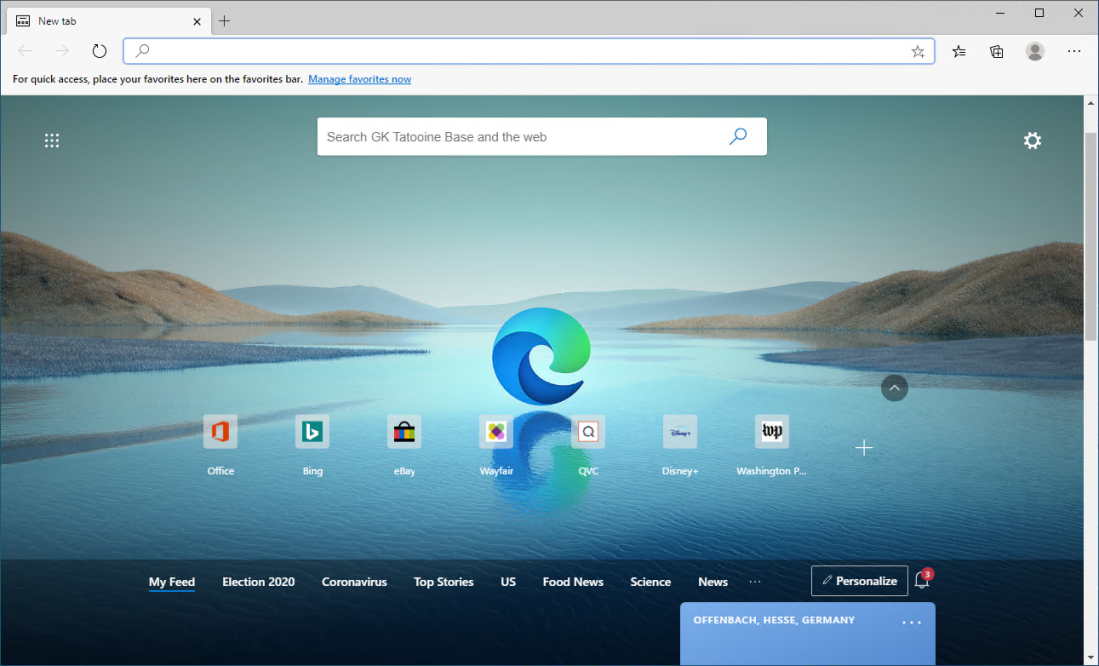A lot of people waited for this enhancement a long time, it is a rather small enhancement, but with a fairly big impact in user experience. So, I thought that it is worth a small blog post :-). In the past if you installed the new Edge on Chromium basis and started it for the first time (without any policies in place) you probably have seen all these Getting started splash screens:
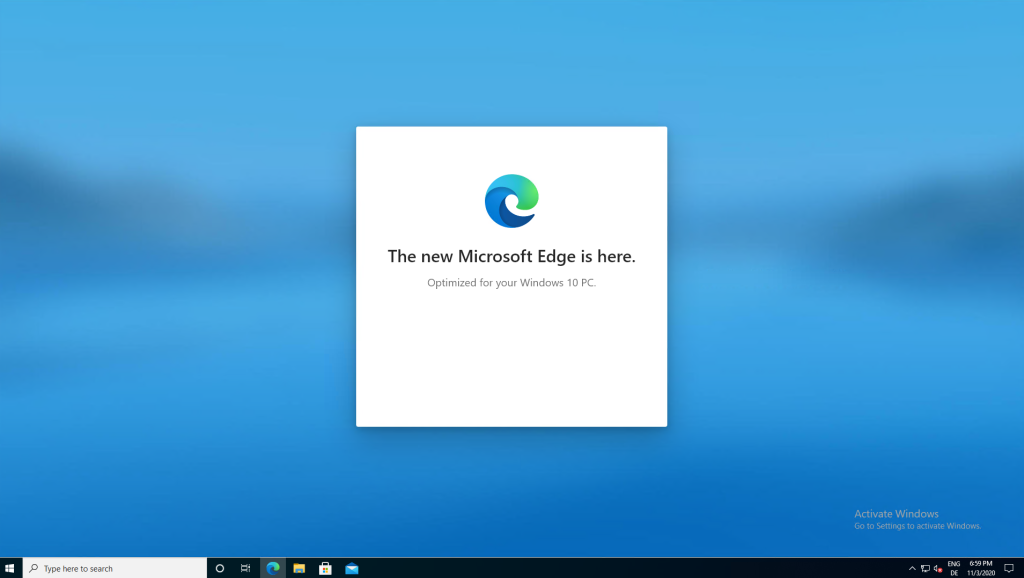
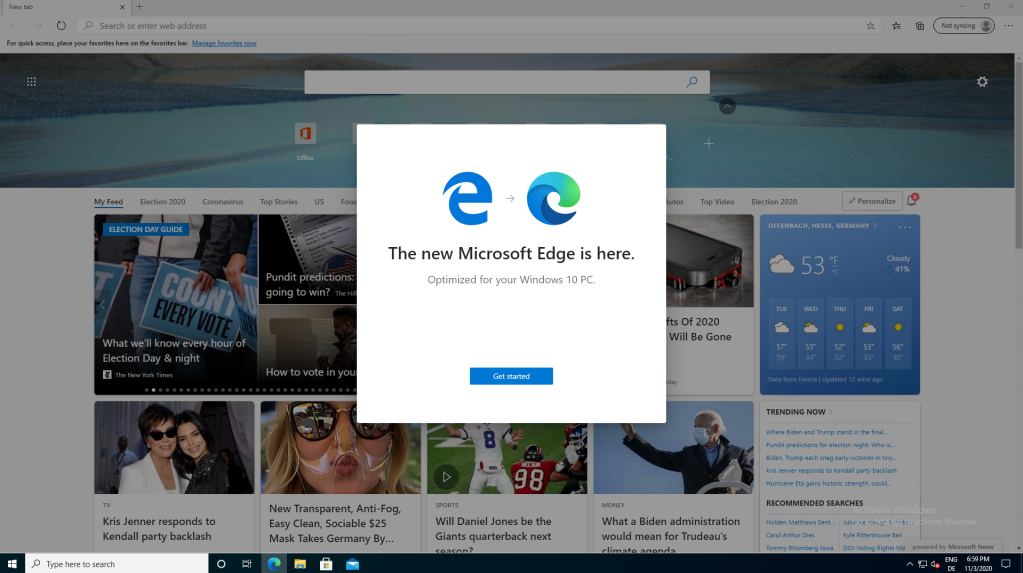
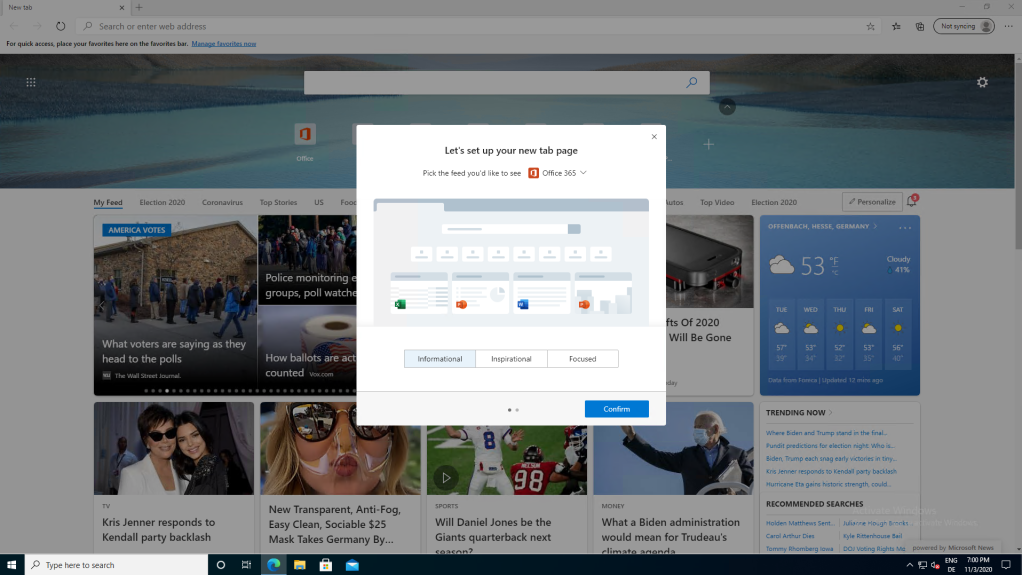
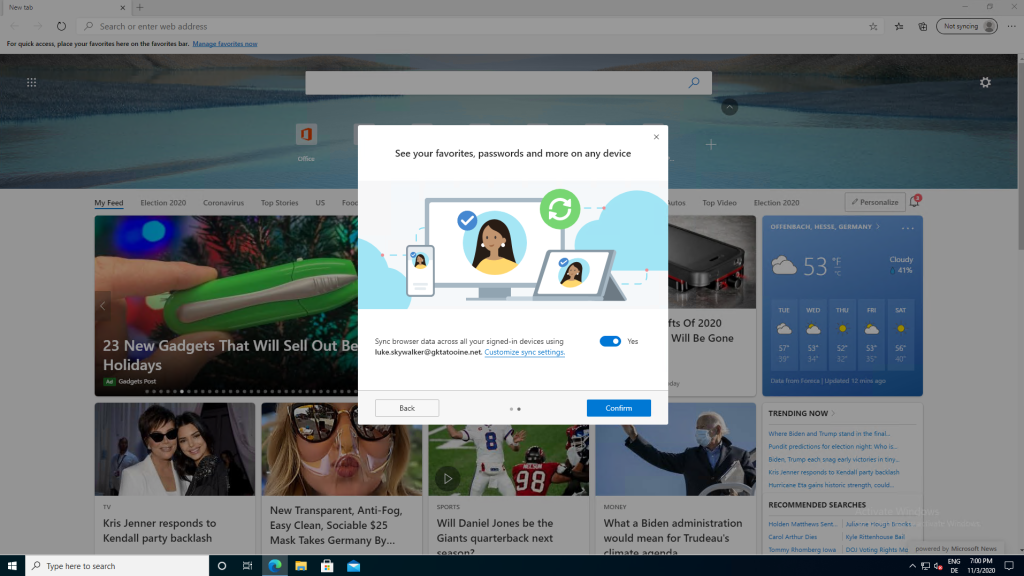
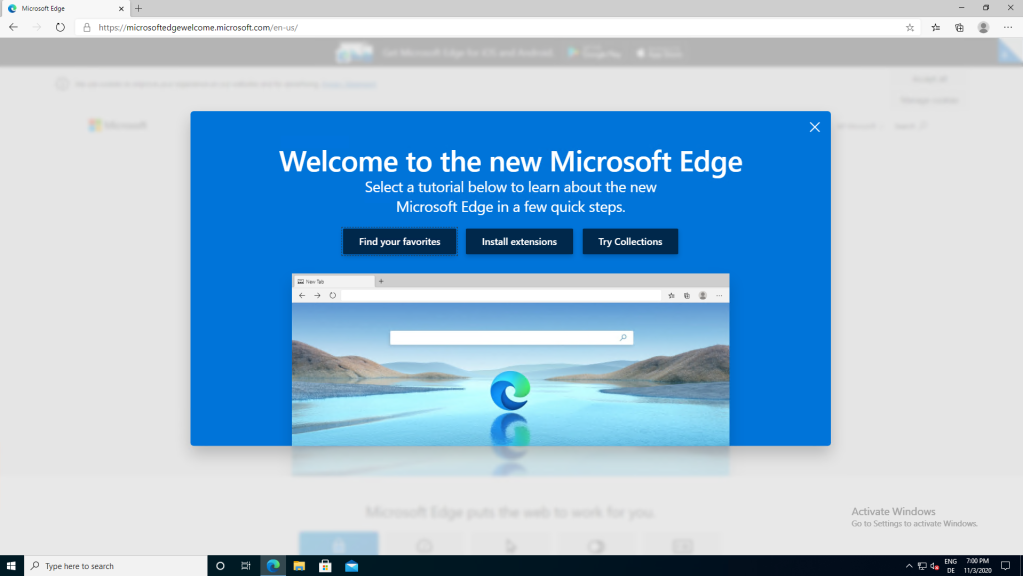
With some help of policy settings you could get to the point to get rid of most of the dialogs, but the last one telling “Sync browser data across all your signed-in devices” couldn’t be controlled from Intune as there wasn’t any policy available for Edge to control this to either enforce or disable the account sync.
With the Intune Service Release 2010 this changed, as the Edge administrative templates got updated and we can control this now. To demonstrate what’s possible now, I configured a few settings in my lab tenant to get rid of all dialogs and automatically configure the Azure AD logged on user as Work profile and enabled the account sync. I used the Intune device configuration type administrative templates and a Windows 10 Azure AD joined device.
The result can be seen in the short animation below, no more Getting Started Splash screen or anything, just the click on the Edge and it gets automatically configured and the Sync is turned on in my example. All settings are configured according to the IT department defaults.
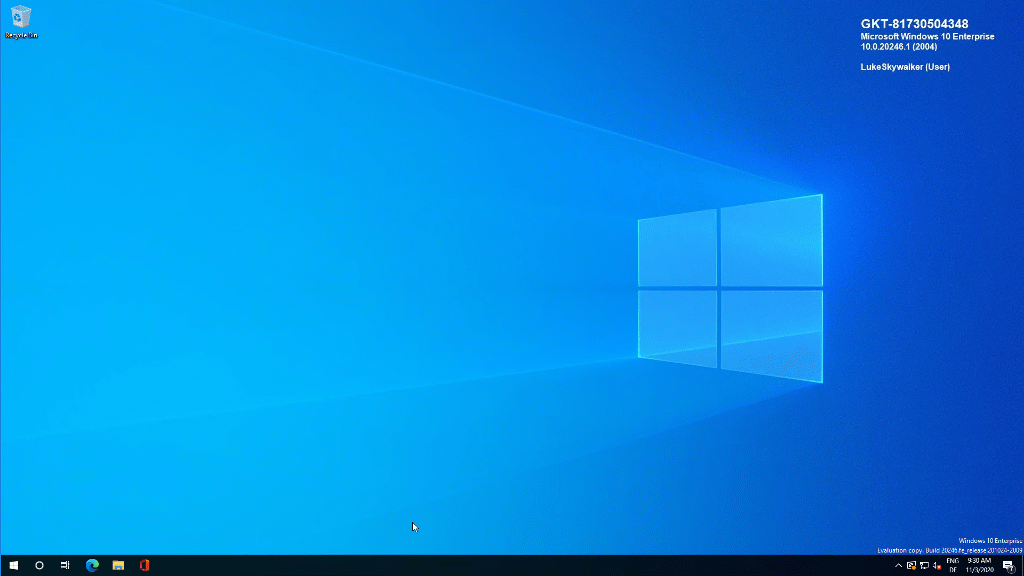
The Edge policy settings I used to configure this behavior can be seen here:
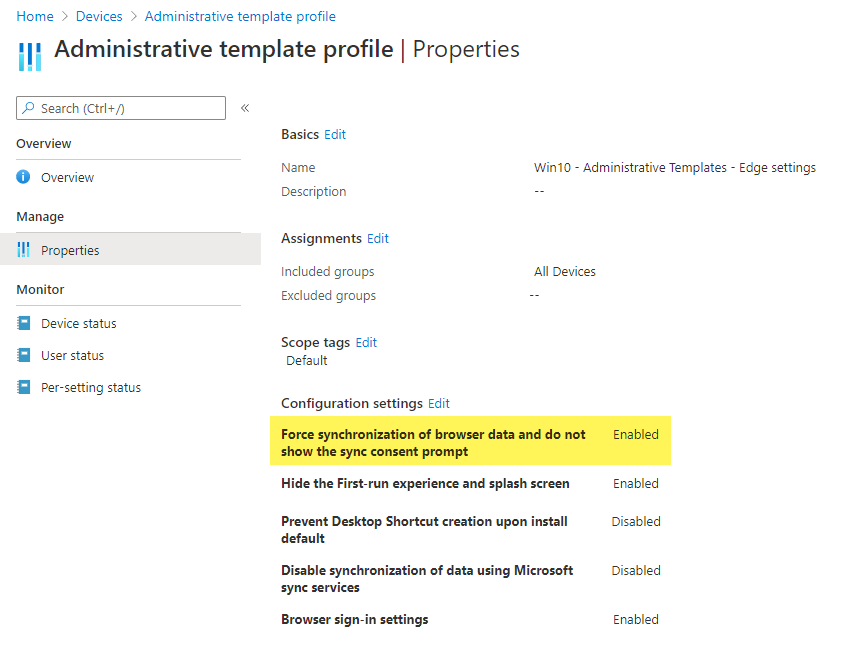
Details of the Browser sign-in settings, I have set it to “Force users to sign-in to use the browser” in this scenario:
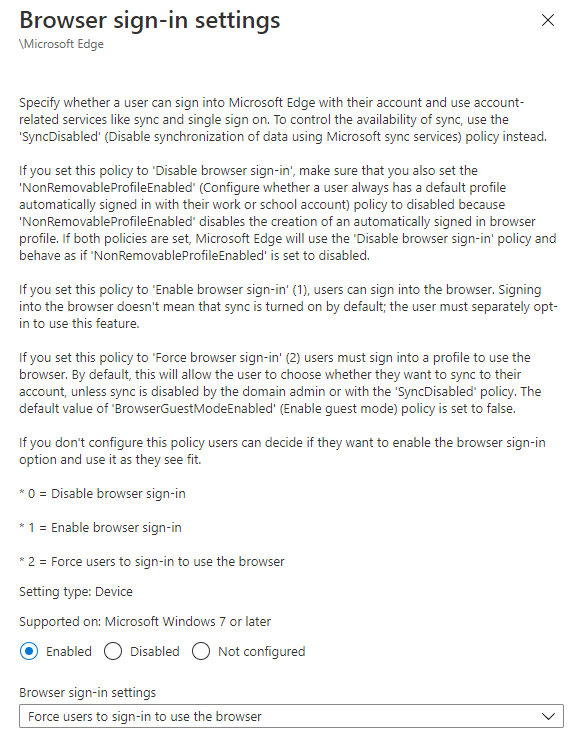
The highlighted setting is the new setting available to control the sync behavior. I know a simple and small addition but in Enterprise deployments you often want to take care of such settings on behalf of the users. This is now possible and I welcome this small change!